Sometimes you just need to bake your monitor

My trusty Samsung 30 inch 305T monitor has been causing trouble. For the last few months it has intermittently flickered into a mode where most of the display was overlaid with a green hue. It could be resolved by simply unplugging the mini-displayport cable from my laptop and plugging it back in. It happened about once a day, so it was a minor annoyance.
Over time, it happened more frequently until it got to the point where it was continuously overlaid with green artifacts and unusable.
After some searching, it turned out that the easiest fix was to simply disassemble the monitor, pull out the processing board with the display chip and bake it in the oven at 385 degrees for 7 minutes.
I found a samsung service manual that showed how to get the case apart.
Next, a video guide showing how to remove the processing board. (its the same internals as the Gateway XHD3000 monitor) - its not too difficult but there are a number of small cables with tiny connectors that are both fragile and require a lot of force to connect/disconnect.
https://www.youtube.com/watch?v=7ynP-49nbq0
Like a baked potato, wrap the board in foil to protect it and expose only the display chip. After that, just preheat the over to 385 degrees and bake the board for 7 minutes:
https://www.youtube.com/watch?v=p3MbGPWuFOY
Here is a picture of my board coming out of the oven:

I assembled the monitor, and on the second try (its tricky to reconnect the cables properly), it turned on and worked perfectly.
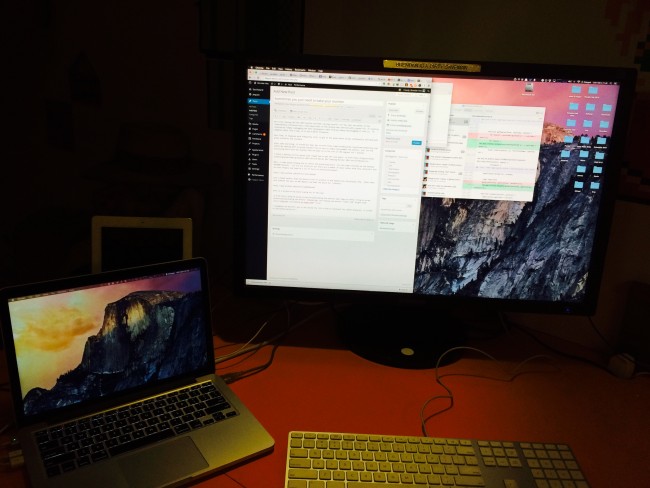
For those who want to take it a step further and avoid needing to repeat this baking process in the future, you can modify your monitor to include a heatsink. I skipped this step, as I think the yearly monitor baking process isn't too hard.