Making Prismatic Better (Chrome Extension to Exclude Specific Sources)
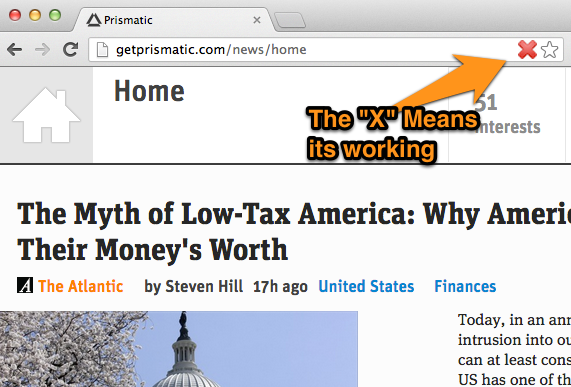
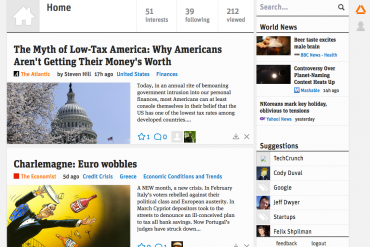
I think prismatic is great - its one of the main ways I get my news. It pulls in news from sources all over the internet based on my interests and does a great job of finding things I enjoy reading. Check out Prismatic if you haven't tried it yet.
However, I've found there are a few publishers that routinely show up in my prismatic feed who tend to have less-than-high-quality articles (Mashable, Huffington Post, USA Today to name a few).
My solution was to whip up a simple Chrome extension that allows you specify publishers that you never want to see. It will then remove articles from prismatic as they come up in your feed, so you won't ever see them.
Its simple to use:
- Make sure you are using Chrome
- Install the extension
- Configure using the extension options page. Right click on the red "X" or click "Options" on the Chrome Extensions Page to get to the plugin options page.
- Select which publishers you'd like to exclude. Use the full name of the publisher as it appears in Prismatic (i.e. "Mashable" or "USA Today")
You'll see the app is active when visiting prismatic if you see the red "X" in your address bar:
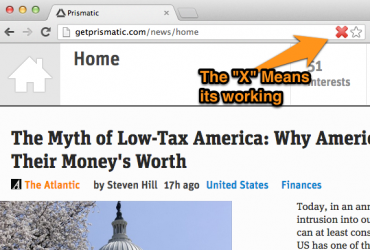
Note that this app is not affiliated with Prismatic in any way.